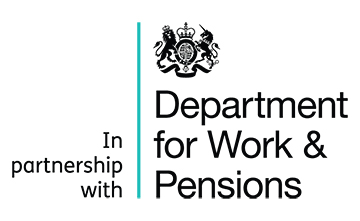Accessibility statement
Our aim is that everyone should be able to us use our website, no matter what your impairments and which technologies you use. To that end, the website has been designed and coded taking best practice web accessibility guidelines into account.

How accessible is our website?
We know some parts of this website are not fully accessible:
- some older PDF documents are not fully accessible to screen reader software
- not all media will have a transcript or be subtitled
- some text may not reflow in a single column when you change the size of the browser window and at certain levels of magnification
Browsers we support
The Seetec website supports the latest versions of the following browsers:
• Windows: Chrome, Firefox and Edge
• Mac OS X: Chrome, Firefox and Safari
• iOS: Safari and Chrome
• Android: Chrome
The following browsers are now out of date:
• Internet Explorer 11
• Safari 9
• Opera 34
If you are using the website on an out of date browser, we recommend that you upgrade to the latest version or switch to a different browser like Chrome for a better experience.
Video content
All of the videos on the website are hosted on Youtube and embedded in the web page. By clicking on the video link you can add captions to the video natively in YouTube.
Links
When links are added in text, we make sure that the link text clearly describes the destination of that link, so that you end up exactly where you expected.
Colour contrast
The website has been designed to meet the WCAG 2.1 recommended colour contrast ratios, making the website easier to use and the text easier to read.
Fonts
The font used in this website is a sans-serif font, which the WAI recommend for reading on computer screens.
Zoom
Most mordern web browsers allow you to zoom in to enlarge the text and images on the screen.
To change zoom level using your mouse wheel
Press and hold a CTRL key with one hand.
Move you mouse wheel up (to increase) or down (to decrease) text size.
Let go of the CTRL key.
To change Font size using your keyboard:
Select Increase Text Size or Decrease Text Size from the View menu. Alternatively hold down the CTRL key and + key or hold down the CTRL key and – key.
Using your browser settings – Internet Explorer (PC)
Click on the cog icon in the top left corner. Select zoom from the menu.
Using your browser settings – Firefox
Click on the menu icon in the top left corner (Three lines). Use the plus (+) and minus (-) buttons to change the zoom level.
Using your browser settings – Chrome
Click on the menu icon in the top left corner (Three lines). Use the plus (+) and minus (-) buttons to change the zoom level.
Alternative ways to read PDF files
This website uses a PDF format to display various documents. If you are not able to use Adobe Acrobat Reader you can use the online tool which converts PDF files to a format which can be used with screen-reading programs.
To use Adobe’s online tool:
Find the URL of the PDF you want to convert, and copy the URL into your clipboard (right click on the hyperlink to the PDF, select “properties” and then copy the URL).
Go to Adobe’s online tool paste the URL into the form field.
Follow the instructions onscreen (output in “text” format for best results)
Read more about Adobe Reader and accessibility on the Adobe website
External Accessibility Help
- Help with Using Your Computer, Tablet or phone
- Apple Accessibility Support
- Google Accessibility Suppor
- Microsoft Accessibility Support
Contact us if you have problems using our website
We are always looking to improve the accessibility of our website, so if you find anything on the site difficult to use please contact us.
You may also be interested in

Business Services
We can also offer your business solutions for managing back-room services, such as HR, Payroll and IT.
Supporting you so you are free to concentrate on delivering the core products and services.

Pluss
Pluss is Seetec’s Community Interest Company.
Pluss helps jobseekers who need the most specialist support to find work and realise their unique potential.
Can’t find what you’re looking for?
You can search our services here or if you’d prefer a chat, contact us and we’ll come back to you about how we can help.
Who we work with